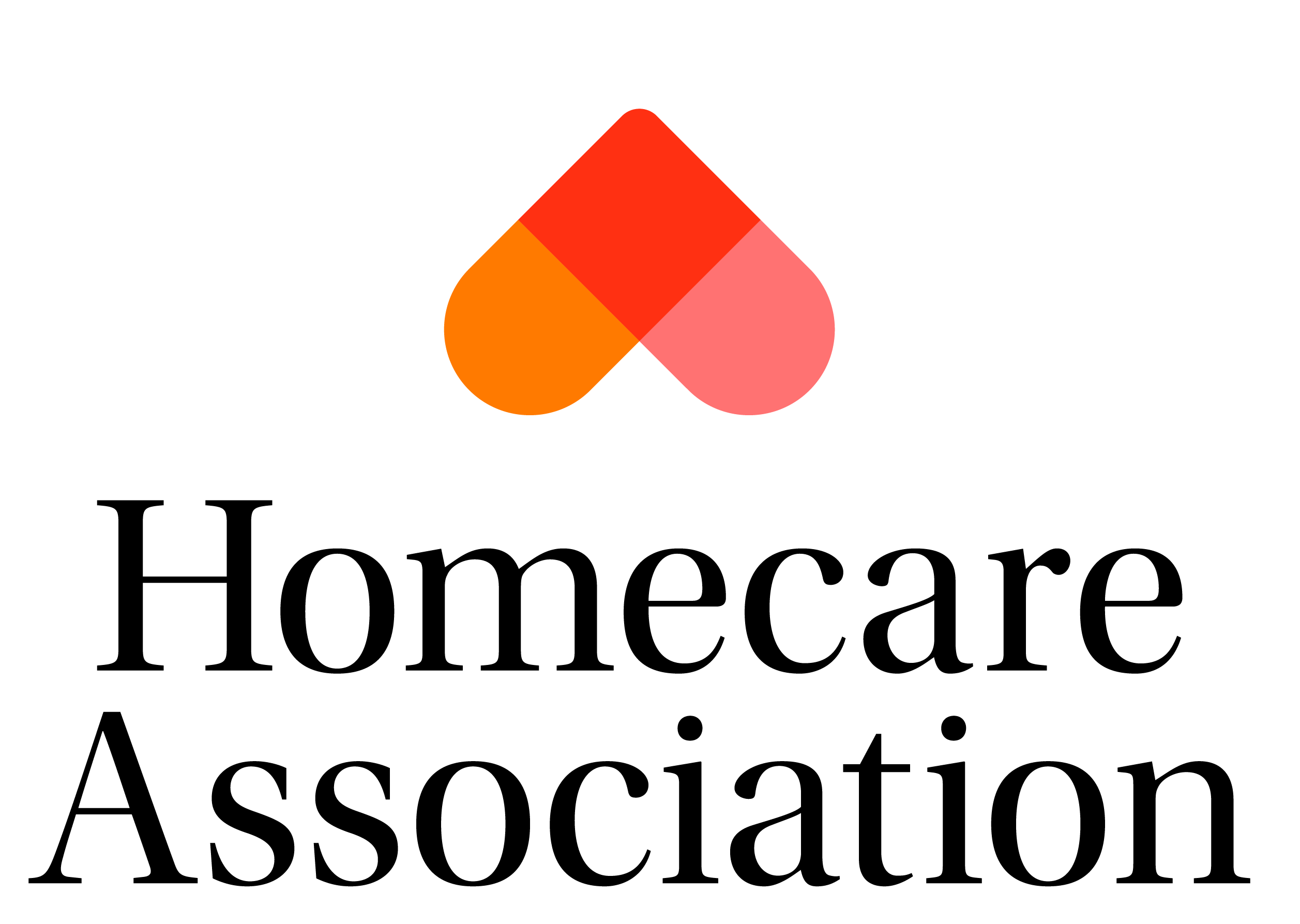Using technology to stay connected
Modern technology means that it’s easier than ever to stay make and maintain connections no matter the geographical distance.
28/07/2022
Modern technology means that it’s easier than ever to stay make and maintain connections no matter the geographical distance.
Technology can offer an excellent tool for connecting to the outside world. At first, many people lack the confidence to use a computer, but you can always ask a friend, relative, or one of our lovely carers to help you. Once you get set up and started it is no harder than using a TV or phone.
If you have a smartphone WhatsApp is a terrific tool for sharing images and videos but also voice and video calling up to 4 people at the same time.
The quality can vary and depends on your internet connection or WiFi signal. If you’re struggling to maintain a connection it could be to do with a weak signal or internet connection. The images and videos you share are also ‘backed up’ so you can access them from your device later.
Using a computer or TV will save you money and enable you to interact in a more productive way with your family. There are many ways for you to be able to make free video calls, why not give one of these options a try:
- Zoom allows you to host up to 100 participants at once, and a free account offers you a group call for 40 minutes at a time. It’s an excellent option if you have a laptop or PC with a webcam the connection and calls are high quality. You can also share items in the video call which is handy if you’re doing a quiz or perhaps sharing photos of a celebration or new arrival.
- Skype is the original video calling app. It can be used on your phone, computer and tablet via an app that allows you take advantage of free video calls and chat. You may have Skype on your smart TV, if you do, you can use it for free video calling in your lounge.
- Facetime is a tool that can be used if you have an Apple device (such as iPhones or MacBooks). Facetime allows you to talk to other Apple users using via their iPhone, iPad or Apple Mac computer.
- Facebook Messenger offers a quick and easy way to make a video call. You can simply find the person you want to call in your Facebook Messenger contact list, tap on their name and click the video camera icon. You can also set up a group video call if you wish to include more people. Facebook have a useful guide in the help section of the website.
- Google Duo According to its creators at Google, Duo is the highest quality1 video calling app. It’s free, and simple and works on Android phones, iPhones, tablets, computers, and smart displays, like the Google Nest Hub Max. Learn more about this web-based software here: Google Duo
A website called digital trends has a guide for making video calls using your PC. You can read the full version here.
Whatever your own personal situation, confidence with technology, and interests, it is almost certain that you will be able to find a way to keep in touch with loved ones. The above platforms and ideas are only a few of the ways that you can ensure you are able to continue interacting with your family and friends.
Get interactive
Once you are familiar with the basics of video calling, you can start to have fun with interactive games. Here are some ideas to get you started:
- Host a quiz – remote ‘pub’ quizzes are popular right now and there are loads of ways for you to host one and get the whole family involved. All you need to do is write some questions and use one of the platforms detailed above to host it.
You can also use a more sophisticated app. Something like Kahoot and invite everyone to join your quiz. Make one that is grandchild friendly and you have a great way of helping them home-school whilst mum and dad get on with some work.
- Play a board game – if you grandchildren enjoy playing board games, make sure you have a look at Pogo, which hosts a variety of family favourites such as Monopoly, Scrabble and Yahtzee. Pogo allows you to play these, and more, virtually with friends and family once you have registered.
- Watch a film together – If you want to settle in for the afternoon or evening and watch a film together, Netflix Partylets you do just that. The platform synchronises video playback so that you can all watch along together as well as a group chat function that means you can interact with each other during the highs and lows of your chosen movie.
- Host a book club – you can use your video calling apps and software to host a book club or you can connect with people you’ve not met, and take part in a book club online. Time put together a list of the best online book clubs, which you can view by clicking here.
You can of course come up with your own ways of using these platforms that best suits you and makes sure that you feel connected whenever you need it.