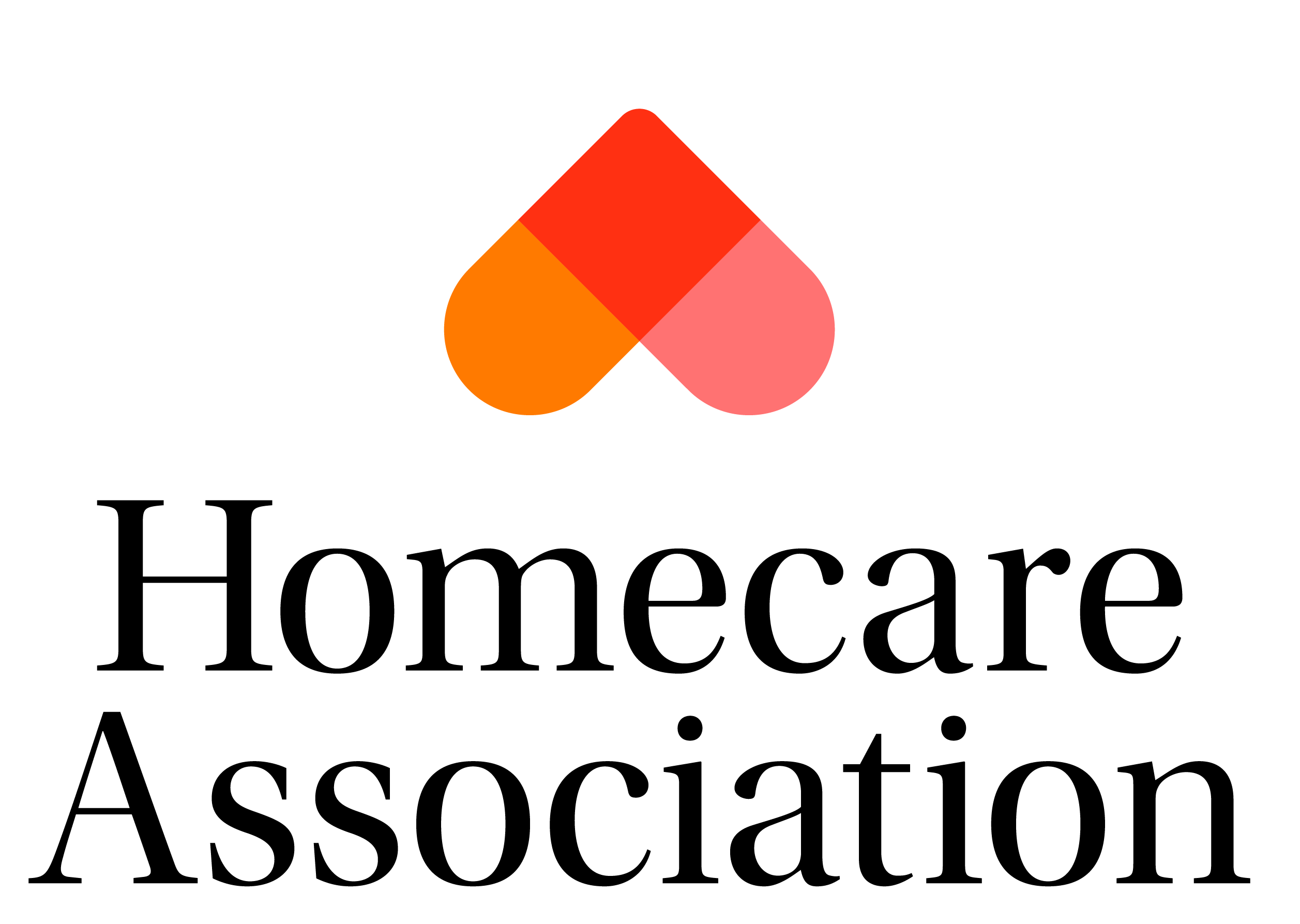Guide to using modern technology
Modern technology means that it’s easier than ever to stay make and maintain connections no matter the geographical distance.
28/07/2022
Modern technology means that it’s easier than ever to stay make and maintain connections no matter the geographical distance.
Staying connected to other people is good for your health and well-being. In today’s world filled with user-friendly technology and systems, a lack of mobility does not need to get in the way of learning a new skill or staying connected.
Get online and stay connected
Staying connected to other people is good for your health and well-being. In today’s world filled with user-friendly technology and systems, a lack of mobility does not need to get in the way of learning a new skill or staying connected.There are practical things you can do to stay connected and lots of organisations to help you.
Are you struggling with technology?
Scroll down to access some guides and information on how to access the internet. You can also ask one of our lovely Bluebird Care Assistants to help you. Once you get set up and started it is no harder than using a TV or phone. You may even already have the tools you need to make video calls or access the internet and not realised e.g. SmartTV, tablet or phone.
If you have a smartphone WhatsApp is a terrific tool for sharing images and videos but also voice and video calling up to 4 people at the same time.
Using a computer or TV will save you money and enable you to interact in a more productive way with your family. There are many ways for you to be able to make free video calls, why not give one of these options a try:
- Zoom allows you to host up to 100 participants at once, and a free account offers you a group call for 40 minutes at a time. It’s an excellent option if you have a laptop or PC with a webcam, as the connection and calls are high quality. You can also share items in the video call which is handy if you’re doing a quiz or perhaps sharing photos of a celebration or new arrival.
- Skype is the original video calling app. It can be used on your phone, computer and tablet via an app that allows you to take advantage of free video calls and chat. You may have Skype on your smart TV, if you do, you can use it for free video calling in your lounge.
- Facetime is a tool that can be used if you have an Apple device (such as iPhones or MacBooks). Facetime allows you to talk to other Apple users using via their iPhone, iPad or Apple Mac computer.
- Facebook Messenger offers a quick and easy way to make a video call. You can simply find the person you want to call in your Facebook Messenger contact list. Tap on their name and click the video camera icon. You can also set up a group video call if you wish to include more people. Facebook have a useful guide in the help section of the website.
- According to its creators at Google, Duo is the highest quality video calling app. Google Duo is free, and simple and works on Android phones, iPhones, tablets, computers, and smart displays, like the Google Nest Hub Max. Learn more about this web-based software here: Google Duo
Things you can do or access online
Once online you maybe be interested in investigating the following options to make connections:
- Learn a new language with Babbel. Babbel offers training via their app, lessons online or a mixture of the two. Keep you mind sharp and learn some lingo for your next break away, or impressing the family.
- Learn something new - u3a is a UK-wide collection of 1000+ charities that provide the opportunity for those no longer in work to come together and learn for fun, click here to learn more.
- Use Skype or Zoom to host a quiz or play murder mysteries with friends and family online.
- Inspire a special dinner with recipes by expert chefs cook courtesy of BBC Good Food. You can watch and replay episodes as well as search their catalogue of tried and tested recipes.
- Amazon's audible is an app you download to iPad, tablet or smartphone. Audible enables you to listen to books by a variety of authors and a myriad of genres.
- Look up where your closest Women’s Institute WI is online and reach out to others. Click here to find your closest group or upcoming activity. There are both virtual (online) and in-person groups you can join.
- Join a book club online, and connect with others. Here are some suggestions to get you started:
- The Guardian Book Club
- Follow @reesesbookclub on Instagram for female-focused titles
- Between Two Books
- Goodreads
- Reading Groups
- Men’s Sheds are community spaces for men to connect, converse and create. The activities are often similar to those of garden sheds, but for groups of men to enjoy together. They help reduce loneliness and isolation, but most importantly, they’re fun. Visit the website to find a Men’s Shed group near you.
Charities, support groups, and helplines
The Silver Line is a free, confidential helpline for older people – 0800 4 70 80 90 or there also the Samaritans, dial 116 123.
Many charities have local support groups. Although some no longer hold events in person, you may still be able to meet online.
If you can't go to your usual place of worship, you could join prayers and services online. BBC Sounds features religious and spiritual podcasts (audio broadcast much like the radio). The Church of England has a free phoneline called Daily Hope 0800 804 8044 for those who aren’t online.
If you have a disability or a sensory impairment, you can find resources on AbilityNet.
Want to venture out and about but also want to save £s? Age can be your advantage…
The following organisations offer discounts to those aged over 60, visit their websites for more information:
- National Trust
- English Heritage
- Longleat
- Imperial war museums
- Tate modern
- Annual senior rail card
- Freedom Travel Pass
- National Express Senior Coach Card
- Specsavers
- Boots Advantage Card
Useful links, guides, and resources
See below for some useful tools available to help you connect online.
- AgeUK has created a useful guide for getting online, click here access.
- This BBC webpage explains how to make a video call.
- There is also this guide from the online centres network that explains in detail: ‘how you can use the internet’.